Image Formats
written by: admin
written by: admin
Date Written: 10/6/09 Last Updated: 8/8/15
ImageMagick recognizes 143 different image types, so there are a lot out there. I only want to cover a few of the most popular ones.
PNG –– Portable Network Graphics
PNG files have about a 10 – 15 times larger file size than JPEG images and the difference in quality is barely noticeable.
If you are creating a JPEG image with text or shapes like I describe in PHP –– image processing –– part 3 you will notice artifacts. Artifacts are those little imperfections that you see in images, like dots, hair, smudges, etc. This is especially true when you alter the image size. In this case PNG will be a much better choice and artifacts will no longer be present. A solution that is better still if you are wanting smaller file sizes is to use PNG to add the text, line drawings, icons, or editing and then convert it to JPEG format.
Some examples:
 This JPEG image is 31 kb.
This JPEG image is 31 kb.
While minimal, this image contains artifacts that
are visible to the discriminating eye.
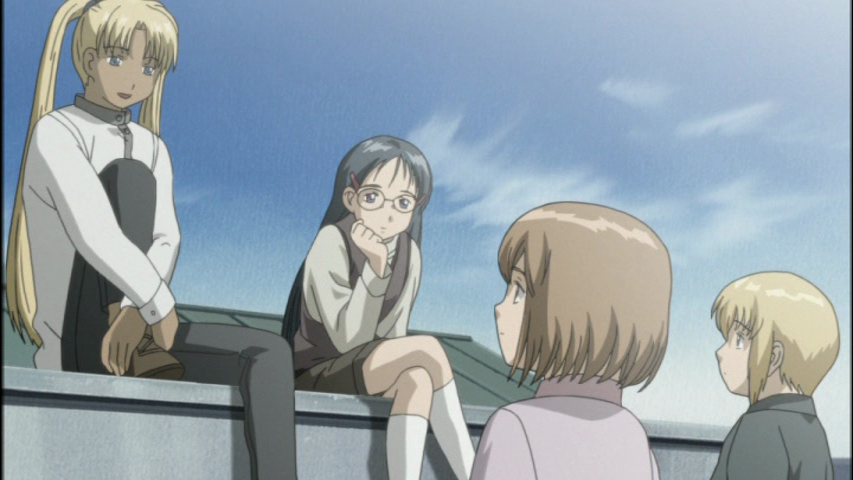 This PNG image is 575 kb or 18.5 times bigger
This PNG image is 575 kb or 18.5 times bigger
than the jpg image above.
If you can detect
differences between this image and the one above
then you have better eyes than myself, however
the differences in quality can more easily be
seen as you enlarge the images.
 This JPEG image shows an image made with text.
This JPEG image shows an image made with text.
As you can see there are some artifacts in the image.
 This PNG image won't have the artifact problem and
This PNG image won't have the artifact problem and
looks much sharper.
JPEG –– Joint Photography Experts Group
It is interchangeable with JPG and JPE. JPEG is ideal for photographs that are displayed on websites and has a very small file size. The image quality quickly degrades upon almost any editing. To avoid this A solution that is to use a lossless image format like PNG and then after the text, line drawings, icons, or editing of whatever type has been performed on the image to then convert it to the much smaller JPEG format. This puts the loss in image quality to a minimum.
JPEG is still the best choice for most images used on the internet.
GIF –– Graphics Interchange Format
GIF is a lossless format like PNG and unlike JPEG, but GIF is not very well suited to higher quality images. The major advantage of GIF images is that you can create animated images. There is no limit to the size of the image, so I guess you could create a silent movie if you wanted, but the size of the file would be immense and the picture quality would not be the best. ImageMagick can create animated GIF images.
Links
http://en.wikipedia.org/wiki/Portable_Network_Graphics
TAGS: images