Computer Accessories
written by: admin
written by: admin
Date Written: 2/10/22 Last Updated: 11/3/24
Review
Case
 Having a clear side makes it a lot easier to look inside to see if it needs to be cleaned out or to see how the components are laid out. The RGB lighting is a pleasant addition.
Having a clear side makes it a lot easier to look inside to see if it needs to be cleaned out or to see how the components are laid out. The RGB lighting is a pleasant addition.
Note: While not quite an accessory, it fits most of the criteria.
Hard Drive and SSD Docking Station
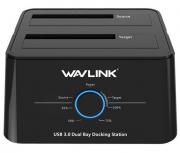 This little gadget allows you to plug in an SSD or 3.5" HDD and have an instant hard drive or two. This means you don't have to take your computer apart to install an additional SSD.
This little gadget allows you to plug in an SSD or 3.5" HDD and have an instant hard drive or two. This means you don't have to take your computer apart to install an additional SSD.
It also allows you to clone one hard drive to another with the push of a button even if your computer is turned off.
Note: There is a next generation type for M.2 NVMe SSD.
Due to the nature of M.2 NVMe SSD it is better to have them plugged into the motherboard directly. This device is useful for offline cloning or to have an external NVMe when you do not have enough NVMe slots in your motherboard. The technology regarding this device is new yet.
Desk
 Every computer desk I found was simply too shallow, typically measuring at 20" to 24" in depth. This is troublesome for people with large monitors that take up most of the desk space.
Every computer desk I found was simply too shallow, typically measuring at 20" to 24" in depth. This is troublesome for people with large monitors that take up most of the desk space.
This desk is actually a kitchen table from Walmart. At 32" of depth, this is approximately 8 extra inches deeper than other desks and is just enough to be comfortable. The wood and finish is high quality, durable, and beautiful. There is no cabinet or drawer, but that is not a bother for me. It is not too wide or short and I love the space the extra 8 inches provides. A monitor arm/mount will significantly increase the available desk surface area.
Again, I love the extra depth this desk provides.
Surge Protector
 You might not think about surge protectors too much. I certainly don't, but this one has one awesome feature. Unlike the typical 3' - 6' long cord this one is 12 feet long! This means I can move my desk around my room and keep the cord out of sight behind bookcases, etc.
You might not think about surge protectors too much. I certainly don't, but this one has one awesome feature. Unlike the typical 3' - 6' long cord this one is 12 feet long! This means I can move my desk around my room and keep the cord out of sight behind bookcases, etc.4-Port USB Hub
 Simply put, if you have a number of gadgets and too few ports for your accessories, this will allow you to add more ports.
Simply put, if you have a number of gadgets and too few ports for your accessories, this will allow you to add more ports.
Pros:
- Fast 3.0 transmission speeds (5 Gbps).
- Ability to turn off each of the 4 ports with a button.
- Can be positioned so you you don't have to plug in to your desktop directly.
Cons:
- Short cable! You may want to get a 3.0 USB cable to extend its reach.
Monitor Arm/Mount
 When purchasing a monitor arm for your mount, be sure that it can hold the weight of your monitor comfortably! This moveable arm can hold between 6.6 and 26.5 lbs. The weight of my monitor without the stand is 17.2 lbs. An arm with a weight capacity of 19.8 lbs will not cut it!
When purchasing a monitor arm for your mount, be sure that it can hold the weight of your monitor comfortably! This moveable arm can hold between 6.6 and 26.5 lbs. The weight of my monitor without the stand is 17.2 lbs. An arm with a weight capacity of 19.8 lbs will not cut it!
This arm looks nice, swivels and moves very smoothly, comfortably, quietly, and easily.
Surround Sound Headset with Mic
 I am not a headset enthusiast, but I hate having to struggle to hear with everything turned up to max volume.
I am not a headset enthusiast, but I hate having to struggle to hear with everything turned up to max volume.
This headset is comfortable. I can hear things great with the volume at 1/100 AND even with a volume setting of 1, I find I still have to turn down the volume of the videos I am listening to!
The mic is nice. It uses a USB port. The volume controls on the cord are easy to use and access.
Mouse Pad
 For about the same price as a small mouse pad with wrist rest you can get one that is 35.4" wide x 15.75" deep x 0.15" thick. It is water and spill resistant, easy to clean and fits comfortably under your keyboard and mouse, so no need to constantly reposition the mousepad. It has RGB lighting and feels nice.
For about the same price as a small mouse pad with wrist rest you can get one that is 35.4" wide x 15.75" deep x 0.15" thick. It is water and spill resistant, easy to clean and fits comfortably under your keyboard and mouse, so no need to constantly reposition the mousepad. It has RGB lighting and feels nice.
I have been through several mouse pads, but I believe this one will be with me for many years. It is that nice and durable.
Game Controller
 This plug and play controller handles like a PS3 controller and can be used with the XBox360 and PlayStation 3. I don't consider myself a gamer, but I do own many games and some games are designed to be played with a gamepad. While games like Giana Sisters: Twisted Dreams or Rogue Legacy can be played with a keyboard, it is rather awkward.
This plug and play controller handles like a PS3 controller and can be used with the XBox360 and PlayStation 3. I don't consider myself a gamer, but I do own many games and some games are designed to be played with a gamepad. While games like Giana Sisters: Twisted Dreams or Rogue Legacy can be played with a keyboard, it is rather awkward.
Mouse
 Simple is often the best. This plug and play mouse is comfortable with comfortable click sensitivity and weight. There are two buttons on the side for going back one page and forward one page, making browsing a smoother experience. DPI sensitivity DPI (1200/2400/4800/7200) is easily adjusted via the middle buttons located behind the mouse wheel.
Simple is often the best. This plug and play mouse is comfortable with comfortable click sensitivity and weight. There are two buttons on the side for going back one page and forward one page, making browsing a smoother experience. DPI sensitivity DPI (1200/2400/4800/7200) is easily adjusted via the middle buttons located behind the mouse wheel.
Keyboard
 This keyboard replaces the CORSAIR K55 RGB Gaming Keyboard that I had originally purchased in 2014. The keyboard is wireless and has a battery life of about 2 years taking into account frequent daily use. I have used this keyboard at work for years and can tell you the need to change the AAA batteries is rare and happens once every several years.
This keyboard replaces the CORSAIR K55 RGB Gaming Keyboard that I had originally purchased in 2014. The keyboard is wireless and has a battery life of about 2 years taking into account frequent daily use. I have used this keyboard at work for years and can tell you the need to change the AAA batteries is rare and happens once every several years.
Pros:
- Lack of extra buttons to the left of the keyboard that I often would click by mistake.
- 8 useful buttons at top.
- calculator button
- open default browser button.
- put computer to sleep button.
Cons:
- no battery light indicator
- No RGB lighting
- membrane keyboard. Not all that bad, but I prefer keys that are raised up a bit more like the mechanical keyboard.
USB Network Adapter
 I have a 1GB fiber optic connection. This USB Network adaptor is fast with download speeds easily around 50 to 110 MBs.
I have a 1GB fiber optic connection. This USB Network adaptor is fast with download speeds easily around 50 to 110 MBs.
Some important stats to look for in a USB Network adaptor:
- 802.11AC
- 1300Mbps
- Dual Band 5G/2.4G WiFi
- USB 3.0
Mouse
- Razer DeathAdder Chroma I'm writing off the Deathadder and Razer brand for now.
Cons:
- Tendency to zip to one side of the screen or another.
- The huge amount of bloatware.
- Expensive.
- Tendency to double click after a single click.
- Difficult to clean.
- This is reported by others and with multiple Razer mice I had.
- Tendency to zip to one side of the screen or another.
- PICTEK Gaming Mouse Wired This is the mouse I am really enjoying. It feels comfortable and the click sensitivity is just right which is extremely important to me. The DPI sensitivity level is 1000-3200.
NOTE: The brand name seems to vary. I have seen it under the name Pictek, Weemsbox, ZHXH, Lizsword, Generic, Yochick. There are probably other names.
I do have one small negative for this mouse. The dpi sensitivity can be a little too easy to click as it is close to the mouse wheel.
- PICTEK Gaming Mouse Wired (newer version) This updated version has two sensitivity buttons instead of 1 and has 5 sensitivity levels instead of 4. The look is still the same, but the click sensitivity seems to be just a little higher, but still good. The DPI sensitivity level is 1200-7200 DPI. I prefer a DPI of 2400.
Note: Several items are not being reviewed at this time for various reasons. For example, I declined to review the speakers because I'm apathetic about it. Oddly enough, if I were to pick a favorite accessory, I would pick the desk at this time. That little bit of extra real estate depth is amazing.
See also:
TAGS: computer hardware, table


