Wiping a Hard Drive
written by: admin
written by: admin
Date Written: 6/12/19 Last Updated: 3/8/24
HDD
Quick Format vs. Full Format Don't do either. Instead, do a disk wipe for a secure erase of data ref. Top free data wipe programs.
How to Wipe a Hard Drive
What Is the Write Zero Method?
How to Wipe a Hard Drive, Powershell commands
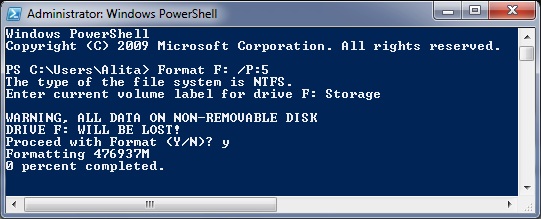 To open powershell type "Powershell" in the search box of the Start Menu.
To open powershell type "Powershell" in the search box of the Start Menu.
Format F: /P:5
F is the letter of the drive.
/P:5 says write over the entire disk 5 times.
 You may be asked what the volume label is for that drive. Right click the drive and the first field listed under the General tab will be the label. You can also change the volume label here. In this case the volume label is "Storage".
You may be asked what the volume label is for that drive. Right click the drive and the first field listed under the General tab will be the label. You can also change the volume label here. In this case the volume label is "Storage".
Be prepared for a long wait. In this case I have a 500 GB HDD and after 14 minutes I have completed 2%.
SSD
PC Gamer: How to clone a hard drive or SSD
Samsung Secure Erase
Using SSD utilities such as Samsung Magician to secure erase your SSD will sanitize your SDD and is very secure. This is the same as Western Digital's sanitize.
CrystalDiskInfo Checks the overall health of a drive (SSD or HDD).
https://harddrivegeek.com/
SSDs: What is the difference between Secure Erase and Sanitize?
How to Clone HDD to M.2 SSD with Ease on Windows 11, 10, 8, 7
Definitions
Sanitize: The data is destroyed in such a way that it is not possible to retrieve or restore the data even through forensic methods. Western Digital specifically offers the Sanitize option and describes it.
Secure Erase: Just as secure as Sanitize. The data is deleted and the encryption key that is used to retrieve the data is erased. A new encryption key is randomly generated. reddit post
Frozen State: One common issue when erasing your SSD is you will get a warning stating that your SSD is in a frozen state. To fix it see this post or this youtube video.
TAGS: computer hardware